If you want to receive an email when a post is made to the forum rather than returning to the site to read posts, follow the instructions below.
Subscribe to a forum to receive emails of a post.
1. Click on the forum you want to subscribe to.
2. Click subscribe to receive email notifications of any posts. See image below.
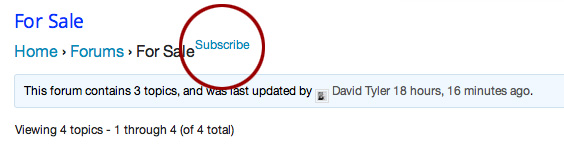
Subscribe to a single post
1. Go to the post you want to subscribe to.
2. Click the subscribe button top right if you want to receive emails when new reply’s are added.
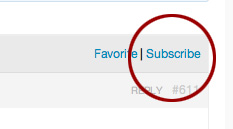
Post a topic on the forum
Click on the forum link in the menu.
Click on the forum you would like to add a post.
Where it says “Create new Topic in Forum name” Add a title
below that there is a (not so clear) area to add your post copy.
Use the icons above the post area to style your copy. Note that to see the full editing menu, click the button top right marked in the graphic below.
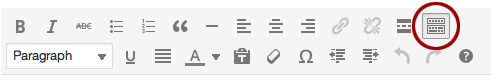
Once you have added your text. Choose a topic tag if you wish. Think Hashtags. This is not required.
Attach up to 8 images to your post. It will create a thumbnail which you can click on for a bigger picture.
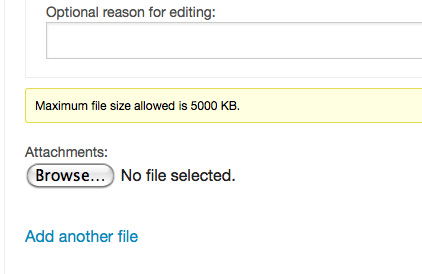
Check notify of any replies.
Please note. You can edit and delete your posts so don’t worry about making an error! So try it out and just delete afterwards.
If there are an issue or a problem. Please let me know.
Best
David T
-
This topic was modified 11 years, 2 months ago by
 David Tyler.
David Tyler.
-
This topic was modified 11 years, 1 month ago by
 David Tyler.
David Tyler.
-
This topic was modified 11 years, 1 month ago by
 David Tyler.
David Tyler.
-
This topic was modified 11 years, 1 month ago by
 David Tyler.
David Tyler.
-
This topic was modified 11 years, 1 month ago by
 David Tyler.
David Tyler.
-
This topic was modified 11 years, 1 month ago by
 David Tyler.
David Tyler.
